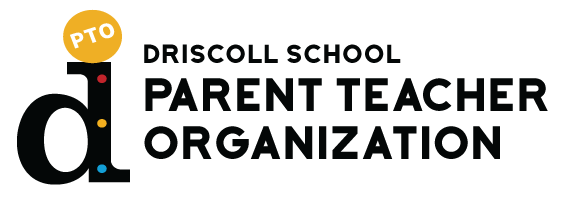Our previous school directory system has been acquired by Membership Toolkit for our Directory, starting with the 2019-2020 school year.
We invite you to visit DriscollPTO.membershiptoolkit.com to sign up for the directory. Once you create a Membership Toolkit Account, you will have access to publish your information and see other families at Driscoll who have opted for their information to be visible.
Here's what you need to do:
Click on the Register/Login button.
If you already have an account with another organization that uses Membership Toolkit you can use the same email and password to login.
Select "Create Account" and fill in the name, email (use this email address to be matched up with your existing information), and password information.
Click "verify my email" and then check your email for a link to complete the process. The link expires in 2 hours. If you do not receive the email, check your spam or junk folders.
Once you have verified your email address, log back in and finish the registration process.
Complete the Parent/Family and Student Information.
Complete the Directory/Publish Preferences.
Once the Primary Account is set up, the Primary User can "invite" other email addresses to access his/her account. This allows the Secondary User to have their own login information, but still have access to the family account.
Questions? - Please don't hesitate to contact us at DriscollDirectory@gmail.com or visit DriscollPTO.org .